Excel: How to Unduplicated Count Number of Students in the Program
For example, an Excel Worksheet below, count unduplicated number of students have loans in the program. Note: NetLoan Column may have blank or 0 amount.
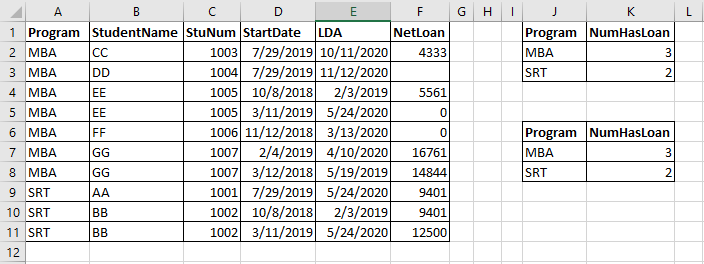
If we named Column A as Program, Column B as StudentName, and Column F as NetLoan already to simplify formula later, then the formula in K2 is below:
= IFERROR(ROWS(UNIQUE(FILTER(StuNum,(TRIM(Program)=TRIM(J2)) *(NetLoan>0)))),0)
If we did not name the Columns, the formula in K7 is below:
= IFERROR(ROWS(UNIQUE(FILTER($C:$C,(TRIM($A:$A)=TRIM(J7)) *($F:$F>0)))),0)
Reference: https://www.ablebits.com/office-addins-blog/2020/06/10/count-unique-values-excel/